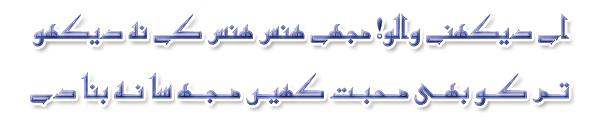-
 user permission
user permission
mary computer ma 2 user hy aik admin or dosra user ma chata ho ka wo user sirf folder read kar saky baki cut,copy & paste na kar sakay na folder ka name change kar saky
-
 Re: user permission
Re: user permission

Prevent v 1.0 is a freeware app which runs on all Windows. If you don’t want anyone deleting or renaming or messing around with your data, maybe your younger sibling, then Prevent may be able to help you.
The downloaded zip file consists of:
1. Prevent.exe
2. Pre_1
3. Pre_2
4. Read Me file.
5. Uninstall
Run the Prevent installer setup. The installer only places the Prevent folder in the system Program Files folder. A desktop shortcut will also be created. To run the program, click on Prevent. Set your Hot key to stop Prevent. You may set it as Ctrl+Pif you wish. Hotkeys Win+F8 kills Pre_1 and Win+F9 kills Pre_2, too. But the single hotkey set by you will kill all Prevent processes at the same time.
Prevent :
1. Stops Cut
2. Stops Paste
3. Stops Copy
4. Stops Delete
5. Stops Copy To
6. Stops Move to
7. Stops Send To
8. Prevents renaming
9. Disables Task Manager’s End Process button. Also it doesn’t allow you to right click on process name and click on end process. It also grays out the context menu items, disable Ctrl+C and Ctrl+V and/or stops the process.
To uninstall or remove Prevent, use the Uninstaller situated in the Prevent folder, or uninstall it via the Control Panel or simply delete its Program folder.
-
 Re: user permission
Re: user permission
very great sharing.. thanks sheem.
-
 Re: user permission
Re: user permission
Nice Sheem but i want to munnly setting not for software
-
 Re: user permission
Re: user permission
aap k pas windows konsi hai?
-
-
 Re: user permission
Re: user permission
xp hy kuch option bhol gaya ho phaly ma ny kiya howa hy
 Posting Permissions
Posting Permissions
- You may not post new threads
- You may not post replies
- You may not post attachments
- You may not edit your posts
-
Forum Rules






 Reply With Quote
Reply With Quote