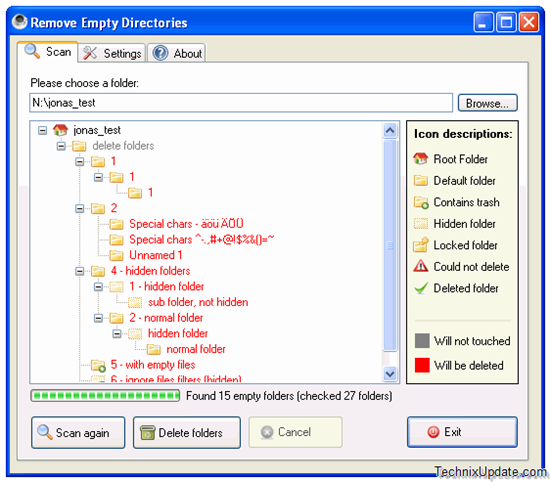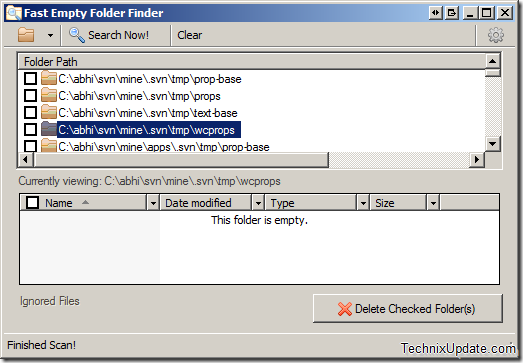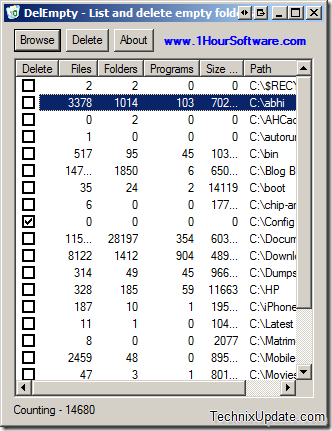Empty folders are is such a big problem that every time you format your harddisk or remove unnecessary programs, there are lot of empty folders which remain there on your hard drive.

You could save so much space and clean you computer by removing these empty folders on your computer, there are 3 free applications which lets you remove empty folders on your computer.
Lets discuss all these free tools to remove empty directories from your hard drive
1.
Remove Empty Directories(RED
) - It searches and delete all the empty directories inside a specific folder or path you point out with the application.
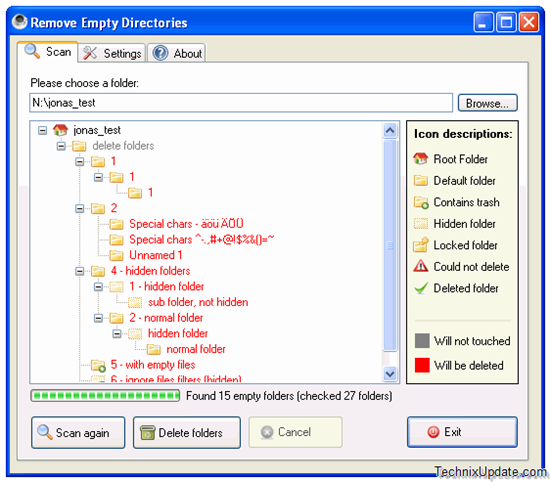
Moreover it will make sure that none of the system folders gets touched or deleted by the application which makes it more safer to use.
Download Remove Empty Directories
2.
Fast Empty Folder Finder –It is another free tool which lets you find and delete empty folders on your computer, it will
search and delete empty folders
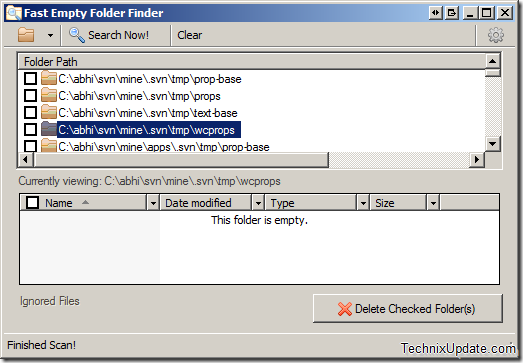
It will let you find even the hidden empty folders and other left over folders are software un installation.
Download Fast Empty Folder Finder
3. DelEmpty – This is again a small free tool which lets you remove empty directories and make your computer more clean and also save a considerable amount of disk space.
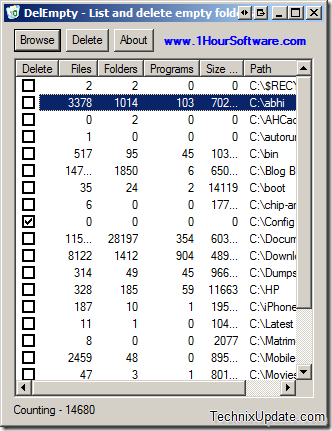
You can easily check to delete the folders you want to delete out of all the empty folders found on your computer. It shows the file count, folder count and the size of the files and sub folders
Download DelEmpty